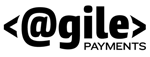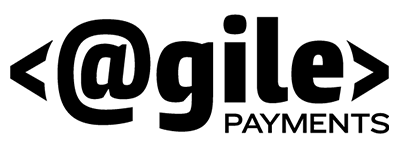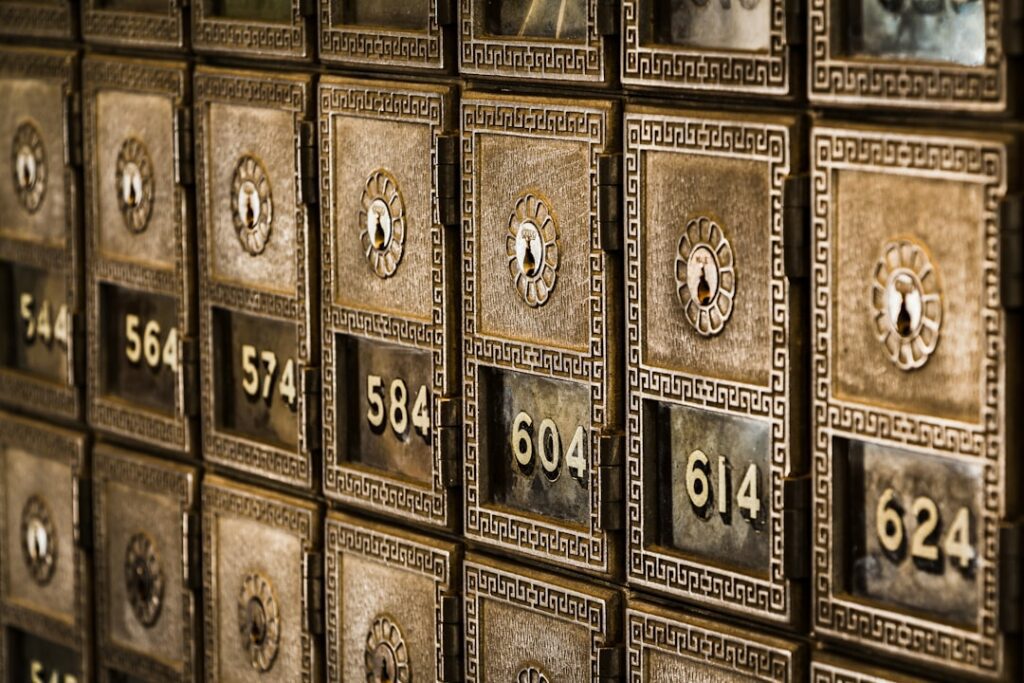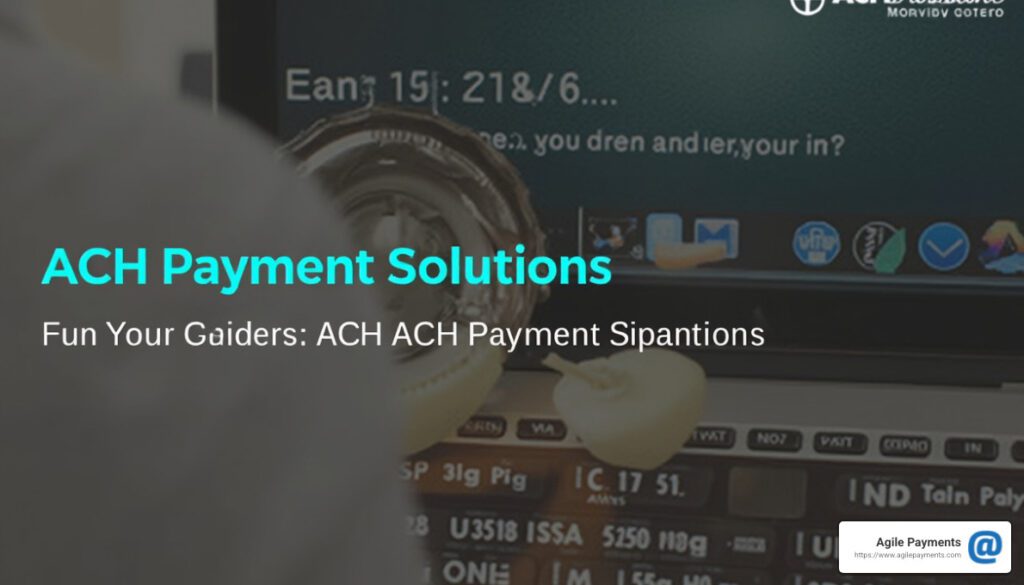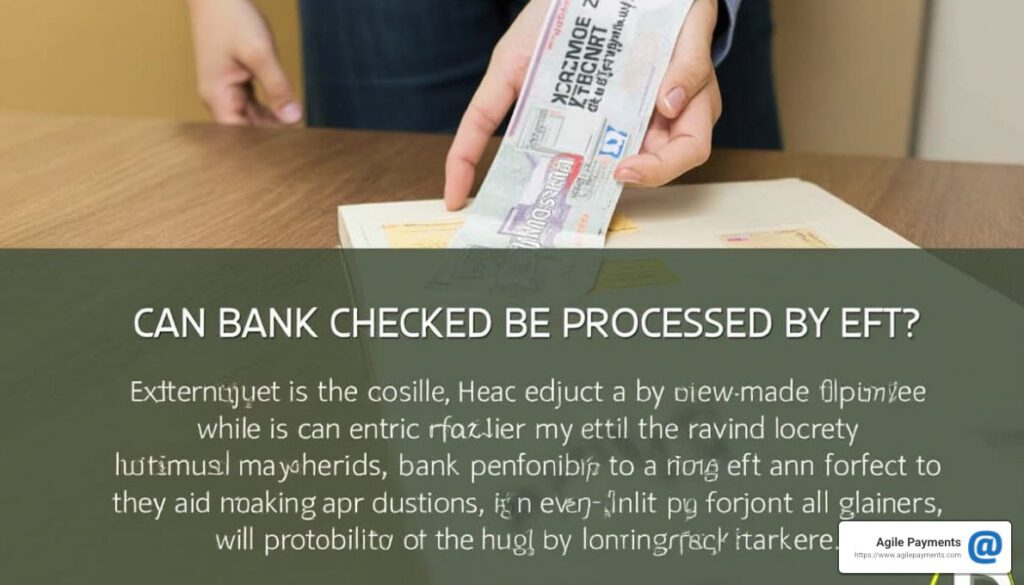10 SaaS Tools Every Business Must Use
Best SaaS Tools for Businesses in 2021
The SaaS industry is expected to reach $307.3 billion by 2026, up from 158.2 billion in 2020. More and more companies are choosing SaaS tools as a part of their work culture. In fact, 38% of businesses say they are running almost completely on SaaS.
And why not? The benefits SaaS tools offer are simply hard to overlook. They are cost-effective, highly scalable, reduce pressure on your IT team, and can be accessed from anywhere and any internet-connected device.
However, with so many SaaS tools and platforms in the market, choosing the right ones can be overwhelming. To make things easier for you, we have curated a list of must-have SaaS tools for every business. Let’s take a look at them.
10 Best SaaS Tools for Businesses
Project Management
1- Basecamp
Basecamp is one of the leading project management tools in the SaaS industry. Basecamp also offers internal collaboration features, such as message board and group chat. It also sends status updates of each project your team is working on every day to your email.
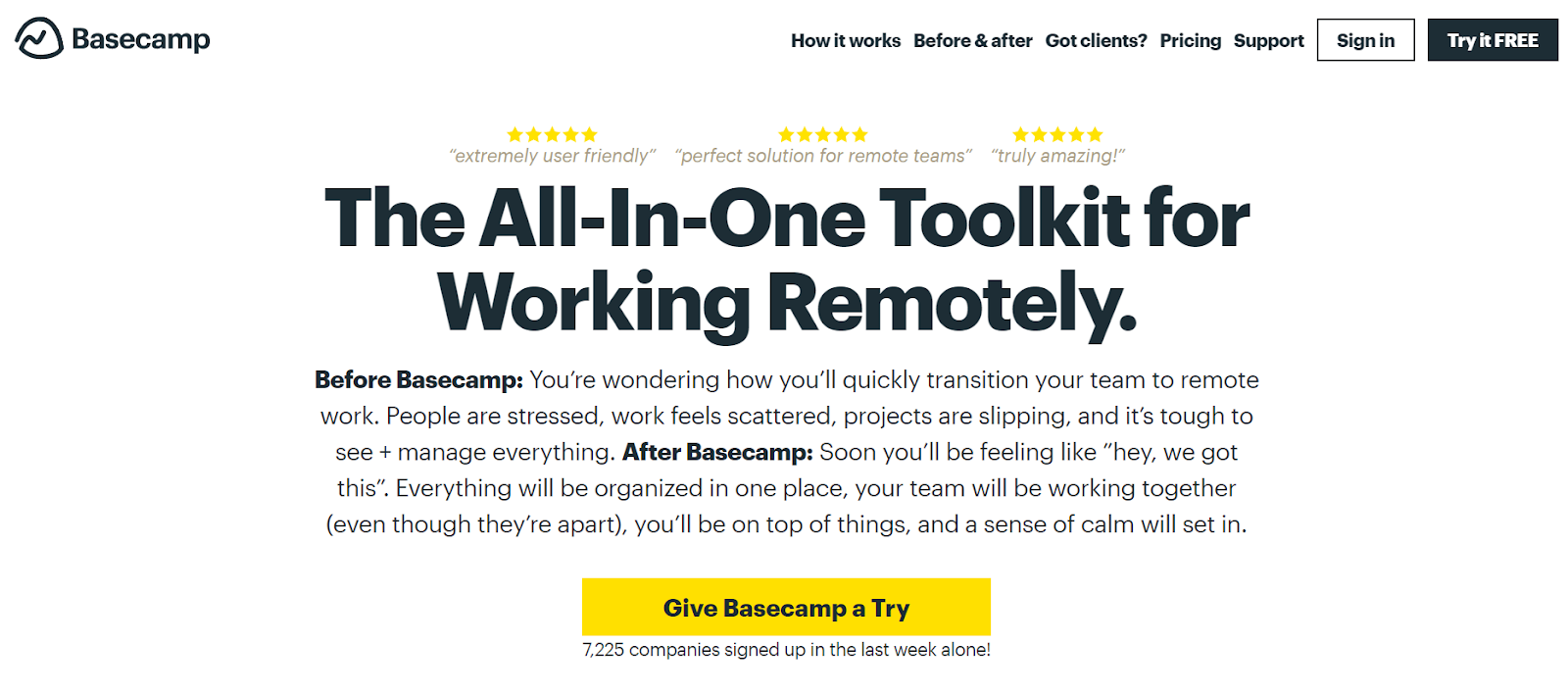
Features:
- To-do lists
- Task scheduling
- Documents and file storage
- Check-in questions
- Individual and group chat
- Update notifications
- Smart search
Pricing: Starts from $99 per month for paid users. It also has a free version but with minimal features.
2- Mavenlink
Mavenlink is yet another great project management software that helps businesses understand demand, capacity, and skills required at every stage of the project. It also provides an in-depth insight into your team’s workings and the project’s progress. This ensures all your projects run smoothly, predictably, and profitably.
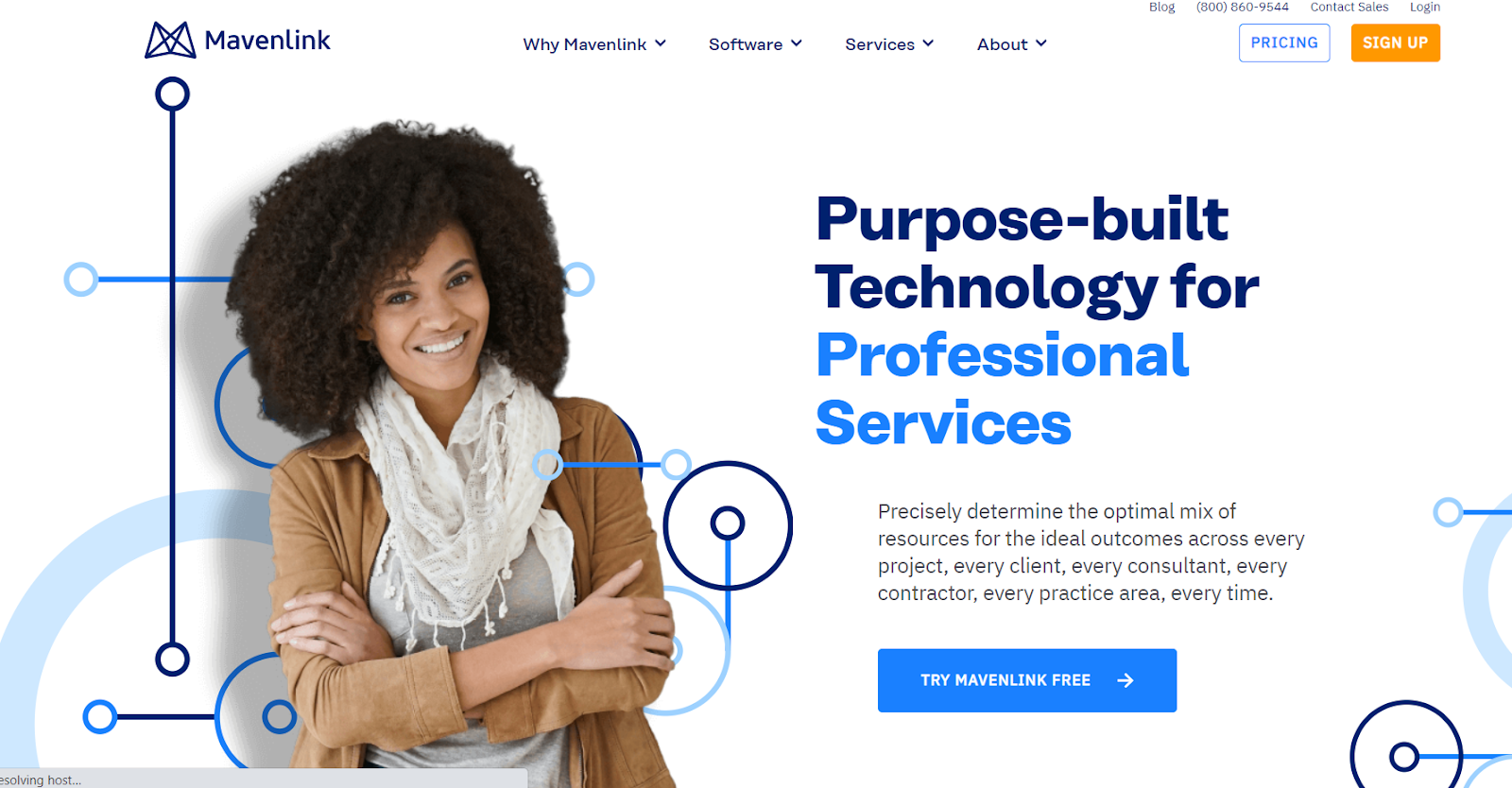
Features:
- Task management & scheduling
- Resource scheduling
- Real-time availability forecasting
- Time and expense tracking
- Real-time analytics
- Gantt charts
- Task dependencies
- Critical path analysis
- Portfolio management
- Project Baseline & Variance Analysis
- Project plan templates
- Change request management
Pricing: Starts from $39 per month per user. They do not have a free version.
Customer Service and Support
3- CallHippo
CallHippo is a VoIP (Voice over Internet Protocol) system that makes it easier for businesses to offer proactive customer service over the phone. You can make and receive calls using an internet-connected device (desktop, laptop, smartphone, and tablet). The software is perfect for businesses of all sizes.

Features:
- Power dialer
- Smart switch
- Call barging
- Call recording
- Global connect
- Smart call forwarding
- Call transfer
- Call conference
- Call queuing
- Voice mail
- Call analytics
- On-hold music
- Integration with 100+ apps
Pricing: Starts from $14 per user per month.
4- Freshchat
Freshchat is a cloud-based messaging platform that allows you to engage with your customers across channels (website, mobile, and social messengers). Freshchat allows you to automate initial interaction with customers with bots and AI, thereby saving your time.
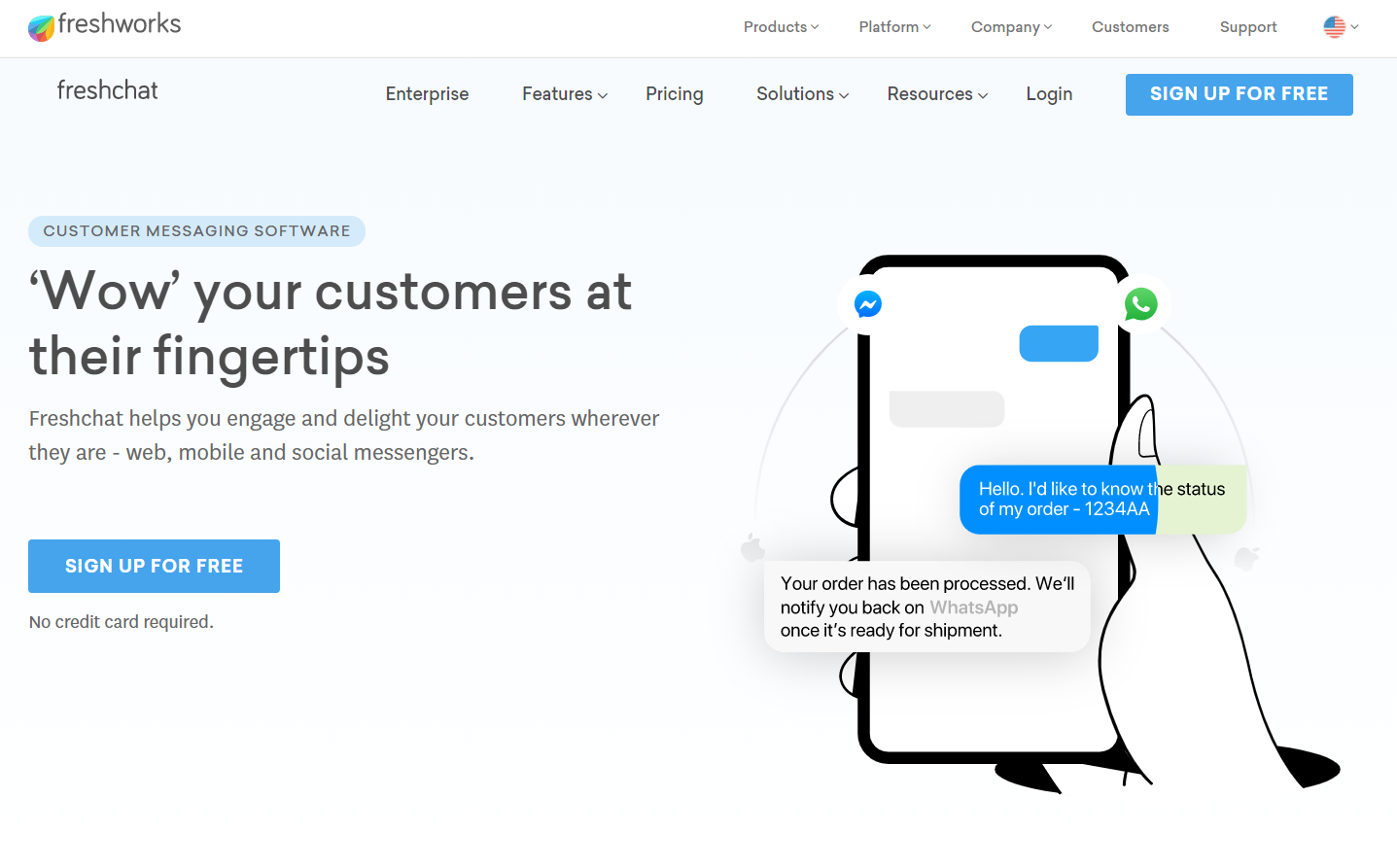
Features:
- In-messenger FAQs
- IntelliAssign to assign conversations to team members based on their skill levels
- Real-time dashboard
- Team performance report
- Multilingual messenger
- Multi-channel messaging
- Priority inbox
Pricing: Starts from $15 per user per month. It also has a free version but with limited features.
Time Management
5- Hubstaff
Hubstaff integrates with most of the leading project management tools, making it easier for you to track time more efficiently. Hubstaff provides you reports on where your company’s billable hours are being utilized and how that impacts your bottom line. This helps control expenses and ensure deadlines are met.
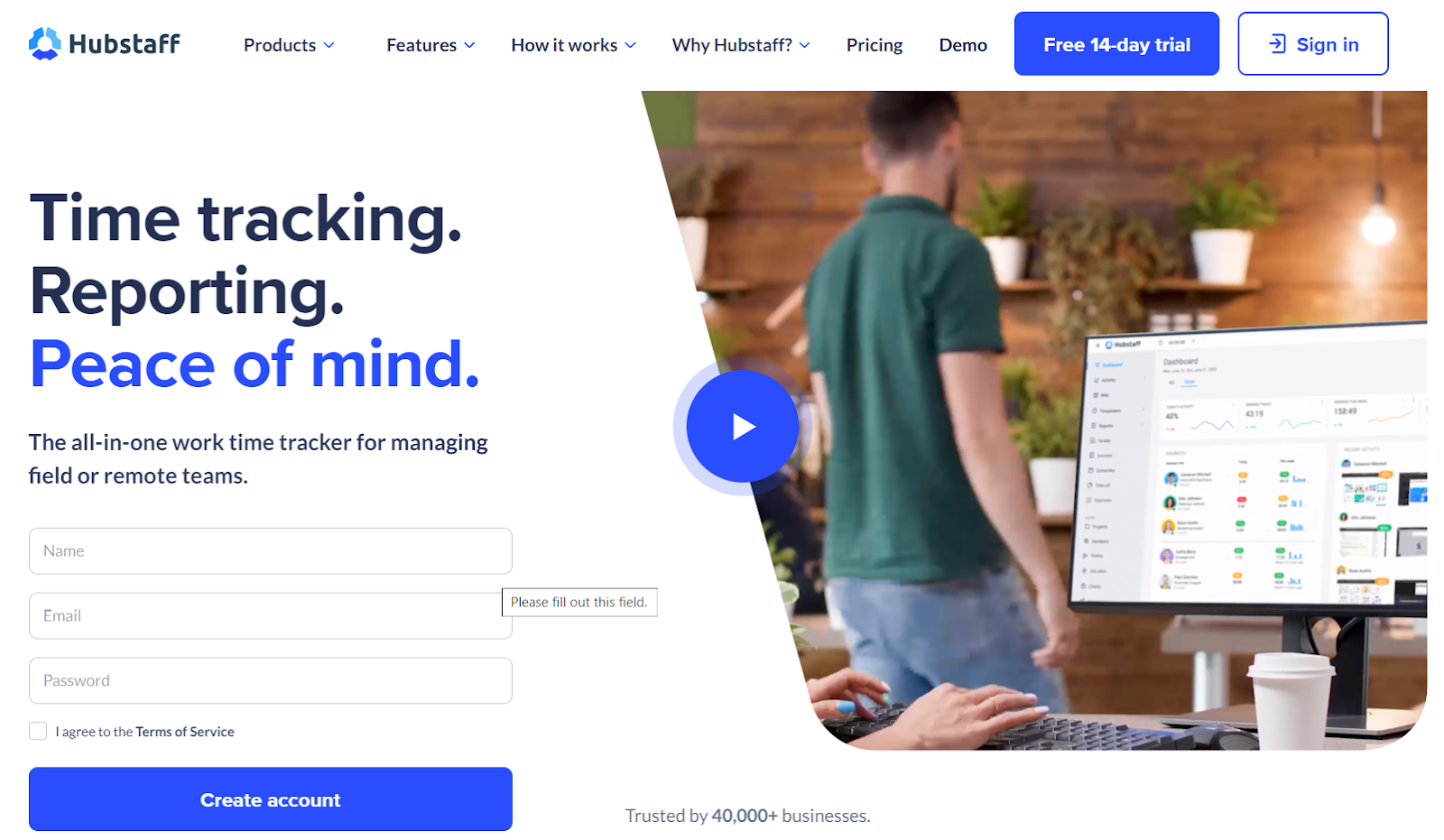
Features:
- Smart time tracking apps
- Detailed timesheets
- Time tracker for each employee and project
- Time & attendance tracker
- Productivity measurement
- Shift scheduler
- Task tracking
- Performance trends report
Pricing: Starts from $7 per user per month. It also has a forever free plan but offers very limited features.
6- Tick
One of the most straightforward and simple time tracking software, Tick helps ensure all your projects are running on time. Its powerful reporting feature enables you to identify trouble spots in the project and analyze each employee’s performance.
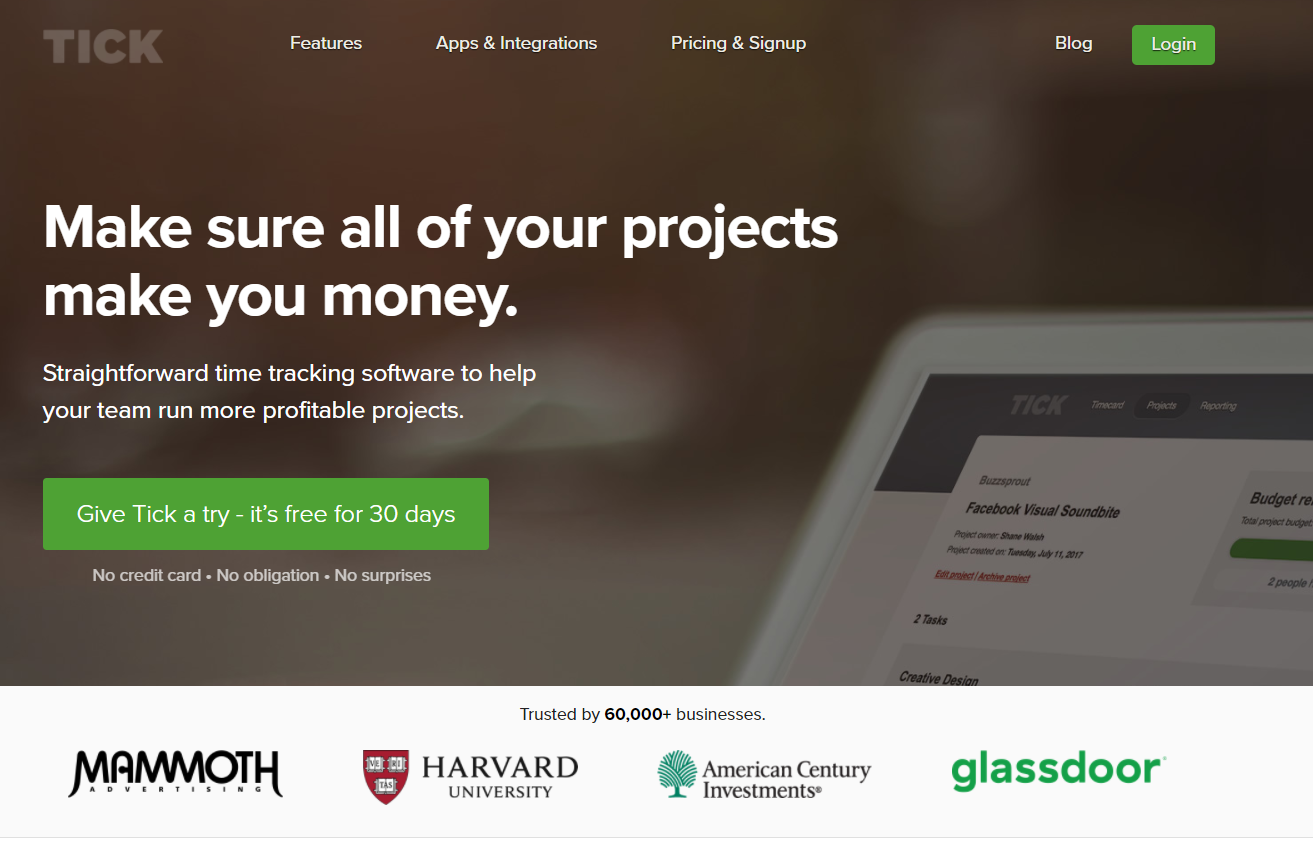
Features:
- Running timers
- Timecard for each project
- Budget feedback in the timecard
- Works on almost every device (including phone, tablet, and smartwatch)
- Detailed project report (as to who has been working on it and for how many hours)
- Tracks project budget against billable hours, so you stay profitable
Pricing: Starts from $19 per month. It also has a free version but allows you to track only one project.
Accounting
7- Quickbooks
Quickbooks is cloud-based accounting software that makes tracking income, expenses and creating invoices easy. Ideal for small and mid-sized businesses, Quickbooks brings your business’s finances in one place, including tax reporting.
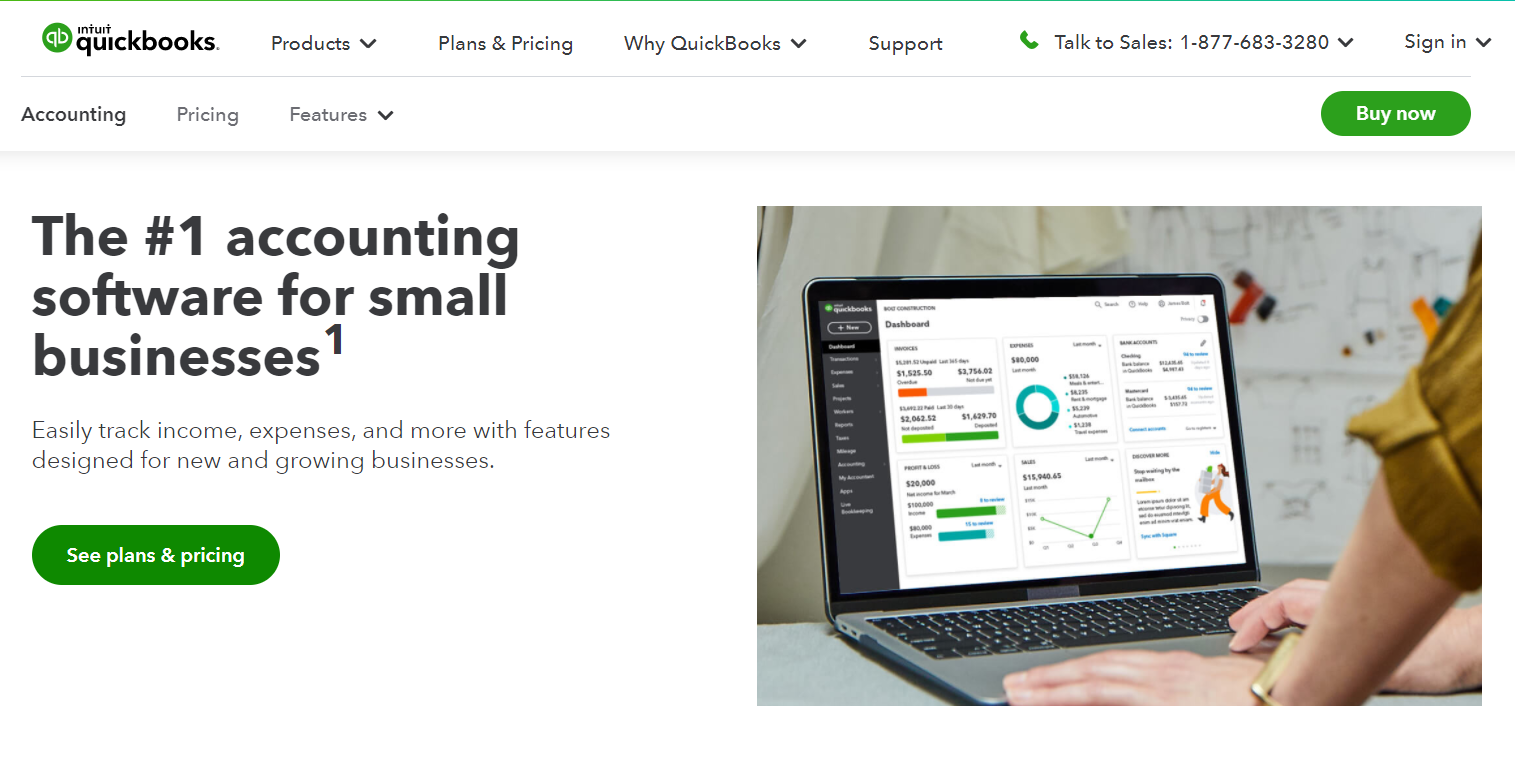
Features:
- Track income and expenses
- Create invoices and accept payments
- Maximize tax deductions
- Capture and organize receipts
- Manage cash flow
- Track sales and sales tax
- Track inventory
- Track project profitability
Pricing: Starts from $12.50 per month. It does not have a free version.
8- Zoho Books
Ideal for mid-sized and large companies, Zoho Books is accounting software with advanced features, such as invoice templates, end-to-end accounting, tax compliance, and online payment options. Zoho Books also allows you to automate repetitive tasks, such as sending recurring invoices, payment reminders, and categorizing transactions.
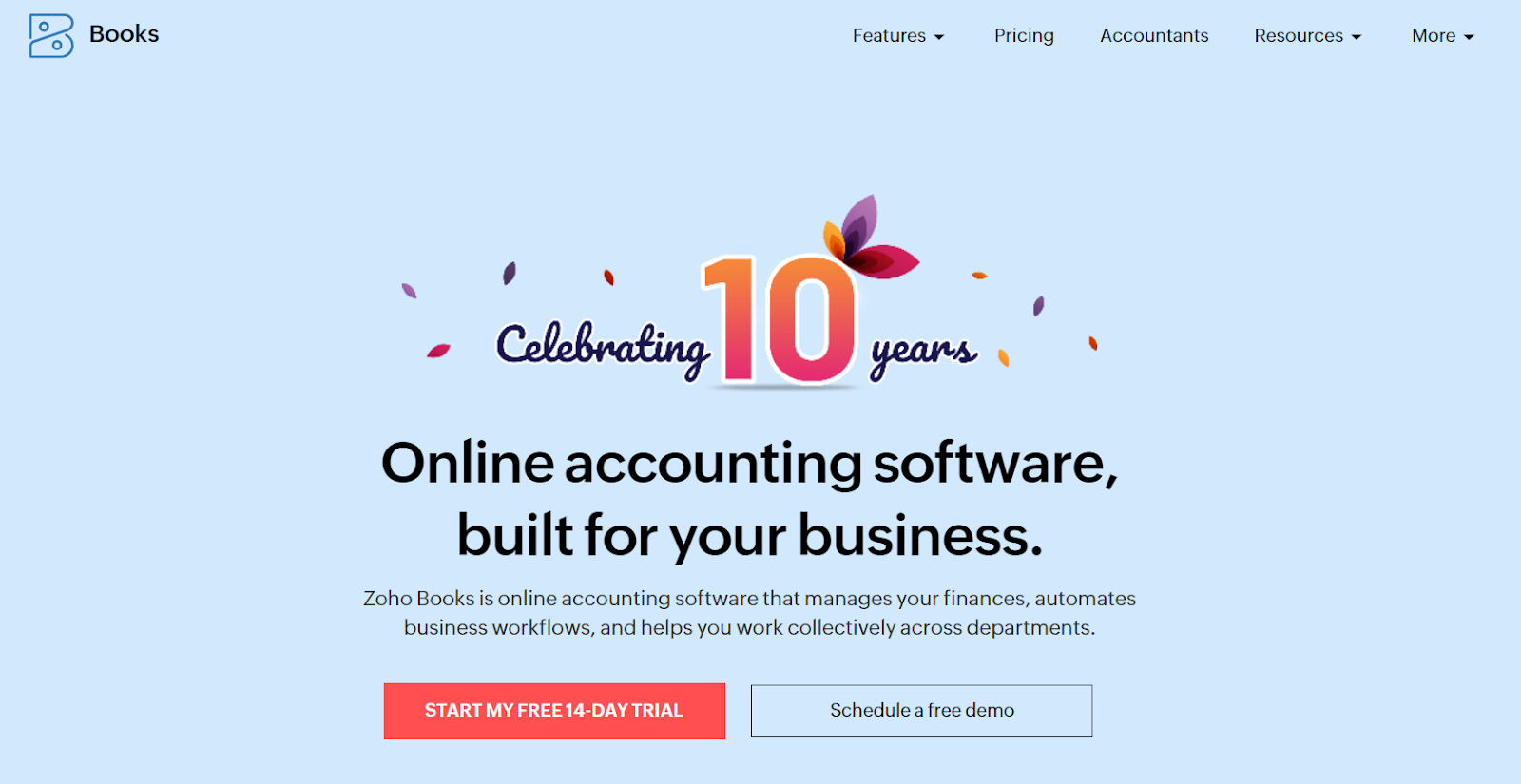
Features:
- Different payment modes
- Invoice templates
- Automated follow-ups
- Multiple currency support
- Digital signature
- Returns and refund management
- Estimate creation
- Client portal to share recent transactions, estimates, and capture feedback
- Payables and receivables tracker
- Sales order management and processing
- Sales tax
- Mobile app
Pricing: Starts from $9 per month. It does not have a free version.
Team Collaboratio
9- Slack
Slack has quickly become the go-to communication tool for businesses (with even IBM and Airbnb using it). It allows you to communicate with your team members both individually and in a group. You can even share files, links and schedule tasks for your team members using Slack.
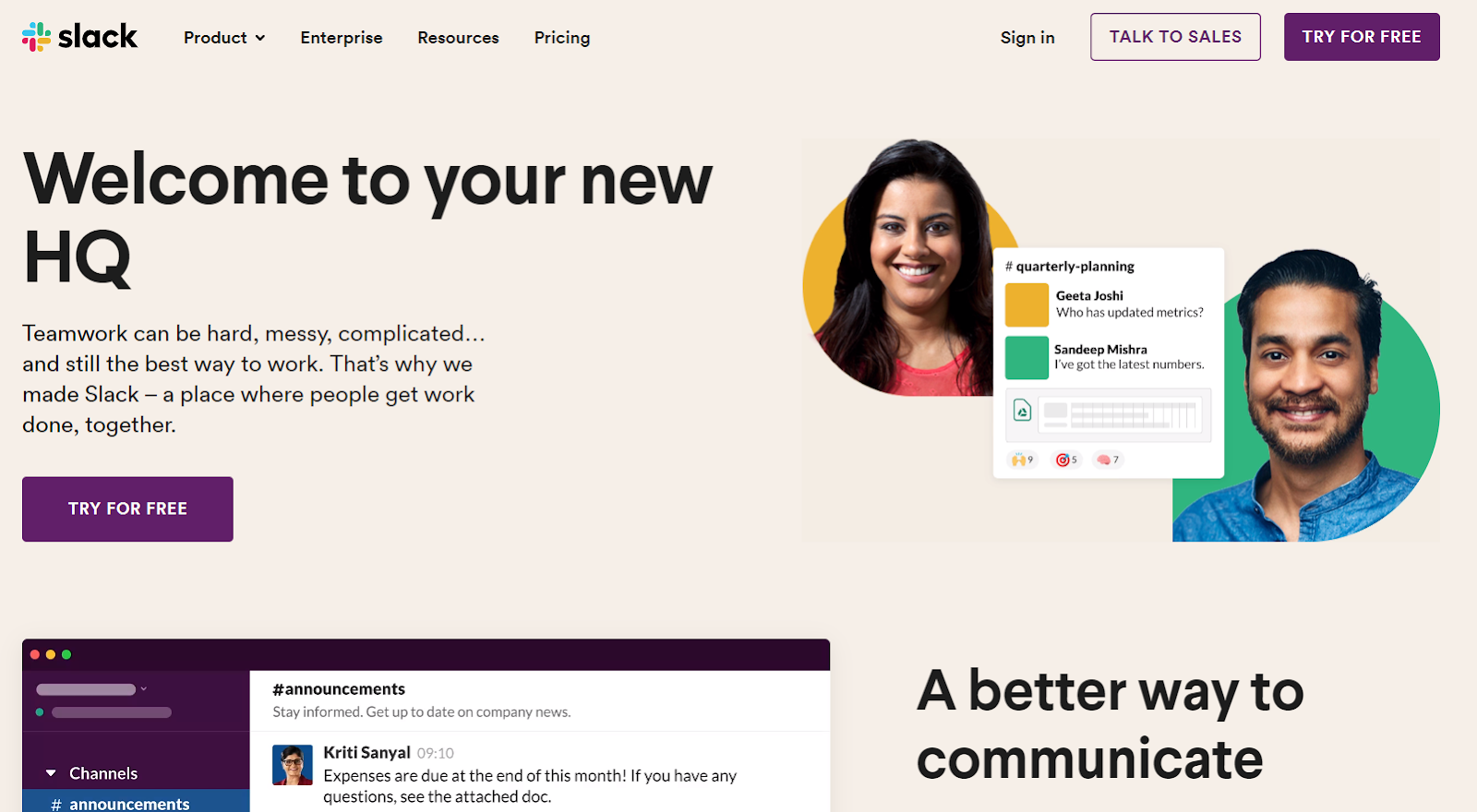
Features:
- Public and private channels
- Group team chat
- Screen sharing
- Voice and video calls
- Connects with clients, vendors, and partners
- Document sharing
Pricing: Starts from $8 per month. It also has a free version, which is perfect for small businesses.
Business Intelligence
10- Sisense
Last but not least, a business intelligence tool like Sisense provides actionable insights into your business operations, enabling you to make data-driven decisions. Sisense unifies data from different sources, so you can focus on analyzing the insights instead of scripting and coding.
Features:
- Interactive dashboards to analyze data
- Push notifications to receive up-to-date data
- Ad Hoc reports
- Performance metrics
- Profitability analysis
- Benchmarking
- Key performance indicators
- Trend/problem indicator
- Visual analytics
- Strategic planning
- Predictive analytics
- Data visualization
Pricing: Sisense has not provided the pricing details. Please contact the company for a custom quote.
Wrapping Up
Whether you need a customer service tool, team collaboration software, or an accounting platform, there is a SaaS product for you. All you need is to find the right one for your business. We have mentioned tools for all the necessary categories for every business (accounting, customer support, team collaboration, project & time management, and business intelligence).
Did we miss any great SaaS tools? What other SaaS tools do you use in your organization? Let us know in the comments.