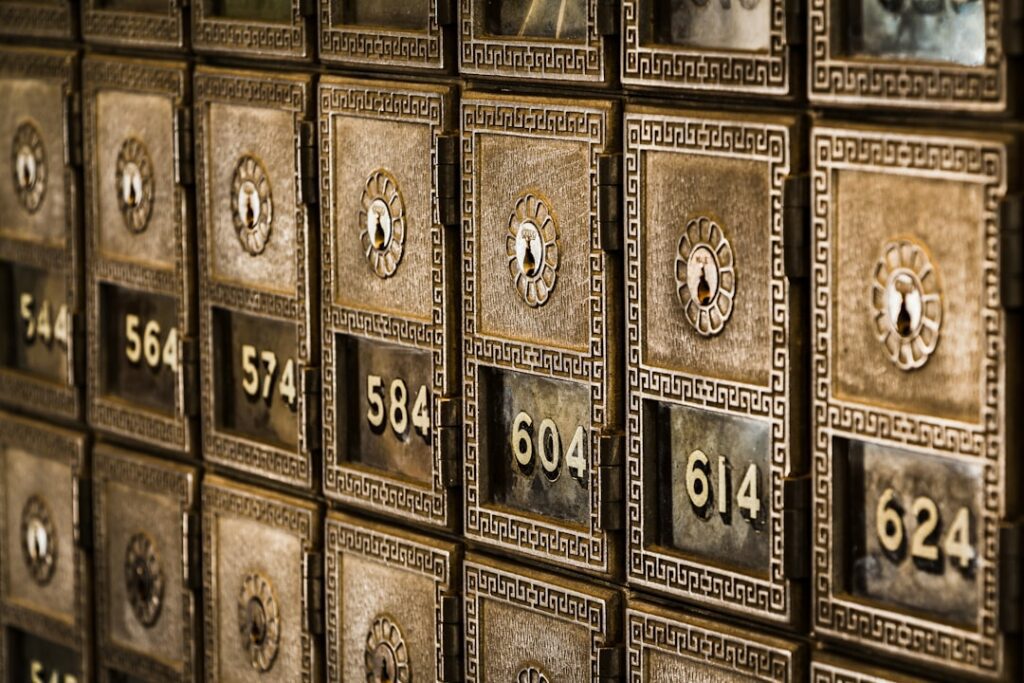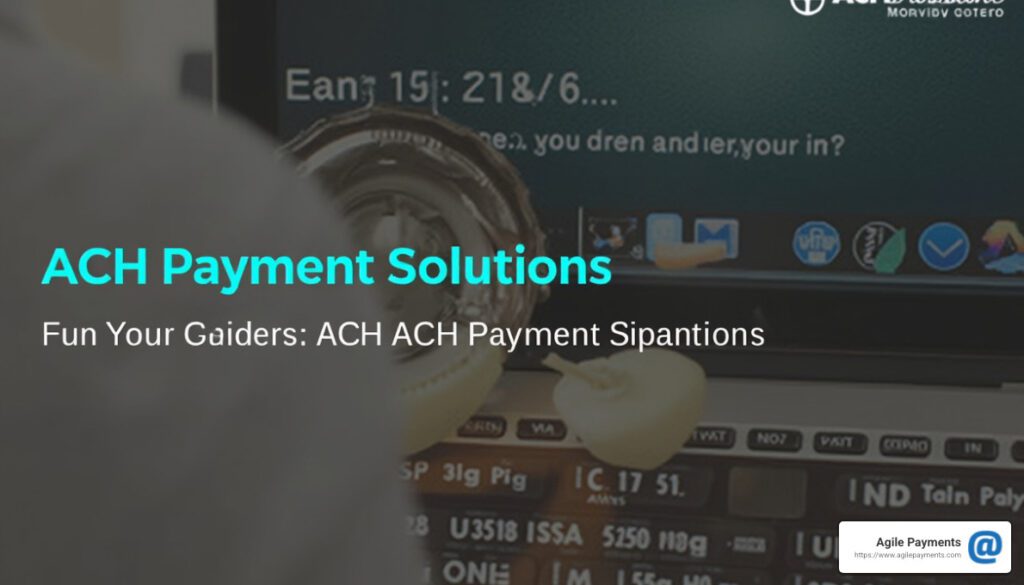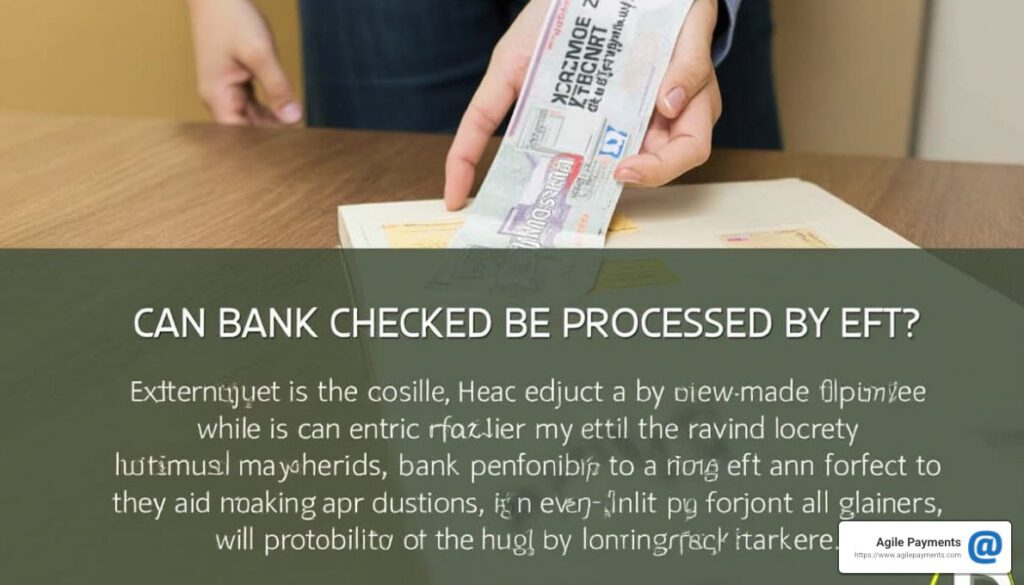11 Important Features for Accepting Payments on Your Website

Do you run an e-commerce store? If you do, then you should know how important it is to have a straightforward payment process. Plus, it should be safe and secure.
After all, safety and security are just some of the factors that a customer considers when purchasing online. If you can consistently provide that to your customers, you can expect them to patronize your products and services continuously.
That said, we have listed 11 features related to payment and security that your e-commerce website must have:
1. Multiple login options
Here’s the thing: Asking your customers to sign up before making a purchase can be handy for you. However, it can be cumbersome for your customers. If you don’t allow them to check out as guests, then you might be losing people along the way.
Keep in mind that after purchasing from you and feeling a lot closer to your brand, you can ask them to build an account. You should also give them the option to log in using their social media accounts. This will significantly decrease the registration friction since the login process is quicker.
A word of caution if you permit social access: It’s only the link that shoppers need to log in. This means that if a customer deleted a particular social media account, their login options would reset.
If you let individuals authenticate using social logins, then look for other ways to ask for more details.
2. Integrated payment processor
Let’s say that you only have a small site and do just a small number of transactions. Integrating a payment mechanism directly on your site can be straightforward. This can include Stripe, Amazon Pay, Google Play, PayPal and Agile Payments Website Payments.
Otherwise, a payment processor will redirect your customers to a dashboard where they can complete their purchases. This can disrupt their shopping experience and alert them to be extra cautious. That’s because the payment dashboard often looks different from your website.
3. Multiple authentication layers
Since you collect customer information, you must ensure that their data is secured. This also includes assuring that you won’t sell their data to third-party ad agencies.
To keep their information secure, you need to add a couple of verification layers before you try to restore your login details. If a user forgets their password, the site might need a couple of security checks before eventually emailing the default address.
Suppose you’re hosting and managing your e-commerce platform. In that case, you must adhere to your required PCI compliance. Your compliance level will depend on the volume of debit and credit card transactions to incur every year.
Fortunately, many SaaS shopping carts already have built-in PCI compliance.
4. SSL certificate
Your site needs an SSL certificate to secure your customers’ personal and credit card details. This primary encryption technology will guarantee data confidentiality between the browser and the server.
Hackers will more likely be stealing information from your customers without this. Moreover, online shoppers aren’t as comfortable giving their data on your site.
So, whenever your customers see HTTPS at the start of your URL, they can conclude that your site is safe and secure.
5. Security seals and proof
Another feature worth adding to keep your online customers at ease is to place credit card logos and security seals on your site. Doing so will reassure them that your site is safe, secure, and a place where they can do business.
So, make this visible to them on your site’s shopping cart or the checkout phases. Alternatively, you can also integrate these on your site’s footer.
6. Visual process indicator
If you need to spread your checkout process on multiple pages, you should provide shoppers with visual indicators. Think of a progress bar that shows how they are in the checkout process.
Nonetheless, it would still be best to streamline your checkout process.
7. Detailed confirmation page
Aside from a visual process indicator, you also need to provide a comprehensive confirmation page to your customers.
What should be included on the confirmation page?
First, it should list the items that the customer ordered. It should also indicate the total amount, including the shipping fee. Lastly, the customer should be able to make last-minute changes on the confirmation page before proceeding.
8. Optimized checkout page design
According to Sytian Web Design Philippines, the best checkout pages are functional, safe, and simple to use. You would not want a customer to get cold feet before hitting the checkout button.
Mind you; this can happen due to frustration with navigating through your checkout process. Another reason could be the surprise fees and any design elements they deem shady.
Luckily, these are issues that you can resolve when you keep user experience and the customer experience in mind.
9. Confirmation email
Aside from a comprehensive page, you should also send a confirmation email to your customer. The email should include the products they purchase, estimated arrival time, total amount, and the return and refund policy.
You might also want to use a real “from” email address that one of your customer support staff can use for direct communication. Similarly, your order confirmation page should be easy to print so that you can encourage your guest customers to create an account.
10. Accessible contact information
Your shoppers want to know how they can easily reach your company for help, mainly if they’re first-time customers. They would refuse to purchase from you or may not support your transactions if you don’t provide a clear path to your details.
That’s why you must provide your online store’s contact information. This can include your customer support email, phone number, and social media accounts. Doing so enables your customers to have an option on how they’d like to connect with customer services when needed.
Make sure that you list these details as text and not as images to take in local searches by search engines. You should also be aware that several retailers also give live chat opportunities.
So, see to it that you’ve integrated it with your customer records so that you can come up with several great marketing strategies in the future.
11. Return and Refund policy
Before shopping online, prospective shoppers can’t physically look and experience your products. This will make other people nervous or uncomfortable, potentially hindering them from shopping. Make sure that you have ready return and reimbursement policies to minimize this from happening.
Similarly, you should also consider placing it on your site’s footer. See that the policy you create is short, engaging, descriptive, and understandable. You should let the customer know if they need a rebate or in-store credit.
You should also specify a return date, as well as the condition that you’re expecting the goods to be present.
Over to You
As an e-commerce business owner, you must keep in mind the importance of securing customer information. This includes their name, contact information, and payment details.
That’s because customers deem web security as an integral factor when shopping online. If they do not feel safe sharing their banking details, you will only reap hundreds of abandoned carts and zero sales.
As such, you should ensure that you incorporate the 11 features listed above. Doing so will make your online store safe and secure, increasing your chances of driving e-commerce sales.